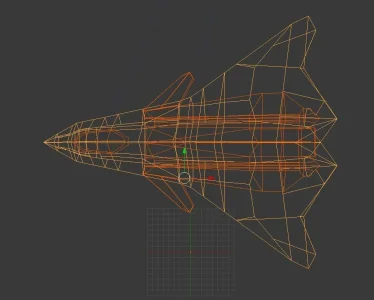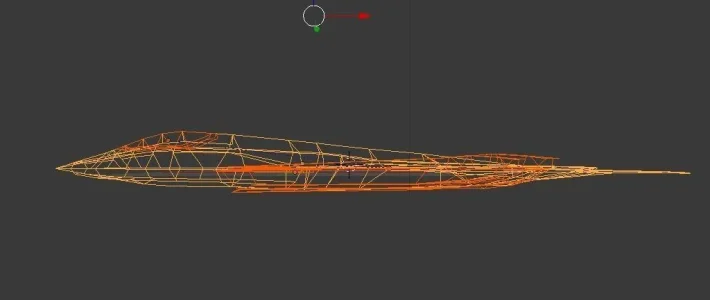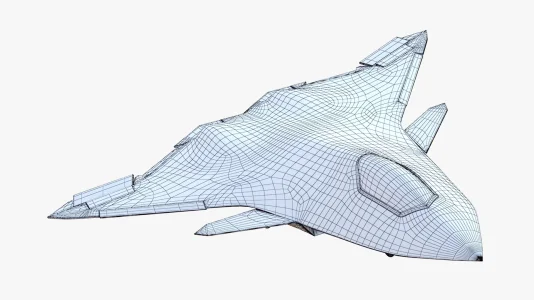- Joined
- Jun 30, 2024
- Messages
- 39
- Likes
- 125
I haven't used proton mail, so I don't know. But I guess it should be fine.Any idea if github will cause issue with creating account from proton mail? I heard not including 2FA might cause the account to be flagged
I don't know about lack of 2fa getting accounts flagged, either. I have been using github for quite some time without 2fa, and it's been fine. But, I only have like 2 repos or so.




 well sir you mentioned 2000s era potato computer so it heavily limits choices for modern stuff,
well sir you mentioned 2000s era potato computer so it heavily limits choices for modern stuff,